Soaring Spelltome Boost

Mage Tower comes with many challenges that differ depending on your class and specialization. There are total of seven different challenges in total that can be completed. While before completing them all yielded no additional reward, with release of Mage Tower Timewalking you now can acquire a new unique mount for your collection! Soaring Spelltome mount is a reward for those who are dedicated to learn and master all the encounters of Mage Tower available, and it is no easy task.
Boost ETC: around 5-20 minutes per encounter. Depending on the class and encounter.
WoW Soaring Spelltome boost includes:
• Soaring Spelltome - a new mount for completing all seven Mage Tower encounters;
• Tomb of Sargeras Tier 20 transmogrification sets with unique tint for all characters that will be used during the boost;
• Guardian druids will also recieve a new fel-themed werebear form for completing "The Highlord's Return" encounter;
• Meta-achievement "A Tour of Towers";
• Optionally, you can watch the whole completion of the challenge being streamed live;
Requirements for purchasing Soaring Spelltome mount boost:
• You must have characters of specified classes to complete selected encounters:
○ Closing the Eye - death knight, demon hunter, hunter, rogue, warrior;
○ The God-Queen's Fury - mage, paladin, rogue, shaman, warlock;
○ The Highlord's Return - death knight, demon hunter, druid, monk, paladin, warrior;
○ Thwarting the Twins - druid, hunter, mage, priest, warlock;
○ An Impossible Foe - death knight, druid, mage, rogue, shaman, warrior;
○ Feltotem's Fall - hunter, monk, priest, warlock;
○ End of the Risen Threat - druid, paladin, priest, shaman, monk;
• Your characters must have level 50;
• Legion Timewalking must be active;
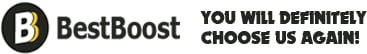




Review - Soaring Spelltome Boost