Vault of the Incarnates Full Gear Boost

Vault of the Incarnates Full Gear boost service includes:
• Vault of the Incarnates run on Normal or Heroic Difficulty - we will take your character through the new instance on requested difficulty over several weeks;
• Gear in all slots with item level 389+/402+ from chosen difficulty - we will collect a full set of armor for your character on requested difficulty, including rings, trinkets, weapons;
• Achievements acquired during the boost - during your runs you may acquire different achievements required for Raider mount achievement, as well as Ahead of the Curve for defeating last boss of the instance before next raid releas;
• Piloted Mode - if you select this option, your character will be played by our trusted boosters. This option is convenient if you don't want to or don't have time to participate in the raid, especially since we will run it each week on set schedule;
• Selfplay Mode - if you select this option, you will play your character yourself during the raid runs. This way you will be able to participate in the raid each week, but you'll have to be ready on required time;
• If you want to purchase specific full gear list, please contact our operators;
Boost ETC: 3 - 4 weeks. Depending on selected raid difficulty. Service execution will begin 3-4 weeks after the raid's release.
Requirements for purchasing WoW Vault full gear boost:
• Your character must have maximum level to participate in the boost;
• You must not have cooldown/save for Vault of the Incarnates on normal or heroic difficulty in order to receive loot;
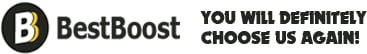




Review - Vault of the Incarnates Full Gear Boost