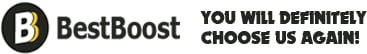Wrath of the Lich King has finally got it's release date, and it will be: September 26! On that day, you will be able to enter the greatest age of World of Warcraft there is - the Wrath of the Lich King, a legendary expansion that focused around the most famous game villian of all time: Arthas Menethil. You will travel to the frozen wastes knows as Northrend and find many new friends to fight alongside with, as well as enemies. Many new additional content awaits you: dozens of new dungeons, amazing new raids, new PvP activities, factions and quests, and more! We say "new", but in reality we are just re-experiencing something that happened a long time ago.

Nevertheless, unlike with other Classic titles, Blizzard has decided to make "some" changes to how the game works. In this blogpost we will highlight those changes for you!
1. Create a Death Knight without having level 55+ character
In original WOTLK expansion, to create a Death Knight you had to have a level 55+ character on that server. As Death Knights start immediately with level 55+, that sounded completely logical. But now you'll be able to create your FIRST Death Knight without any restrictions! That's right, you do not need to have level 55+ character to create your first Death Knight on your account, going in immediately in level 55+ and progressing towards Northrend. Any subsequent creation of Death Knights will still require the same original restrictions that were present: only one Death Knight per server, and requires an existing level 55++ character.

2. Dungeon Finder is removed
As you know in retail version of the game, you can quickly use dungeon finder to find a group from anywhere in the world and immediately enter a dungeon on normal or heroic difficulty. That functionality will not be available in WOTLK Classic, as developers want to encourage socialization between players.
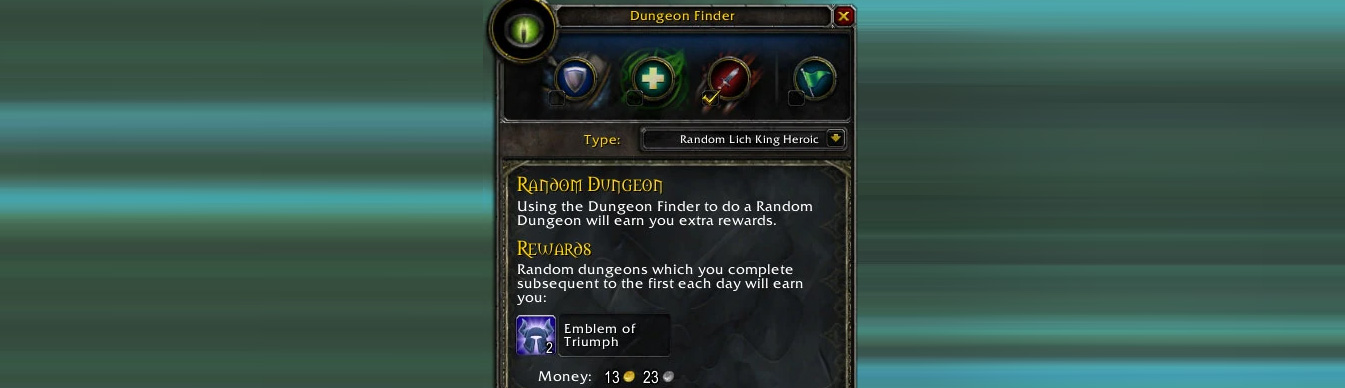
3. Barber Shop will have new additions
Barber Shop is the place where you can completely change the look of your character, from haircut, to horns, to ear accessories, to skin color, to face... and even to gender! Albeit, Barber Shop is more limited in WOTLK Classic. At any rate, Classic Barber Shop will include new improvements. It's hard to know what will change for sure, but they will probably include new haircuts, as well as systems to customize the character available in Retail.

4. Level 70 boost available at launch
Level boost to the Northrend will be available at launch of WOTLK Classic. Not surprising, considering they were also available in Burning Crusade Classic.

5. "Fresh Start" servers
As no one likes to be behind in progression, developers have decided to create the "Frest Start" servers. Those servers will be completely new and won't allow any transfers or leveling boosts on it until some time has passed. These servers are great for those who are looking for that authentic experience of playing in the world, that is trully immersed with other players looking forward to travel to the dangerous north.

The new servers will have next restrictions:
• For at least 90 days, you will not be allowed to boost a character on Fresh Start realms.
• For at least 90 days, Fresh Start realms will not be available destinations for character transfers.
• Death Knights cannot be created on these realms without a level 55 character on that same realm.
It is unknown at the moment if these restriction will last longer, but developers are assured that 90-day limit is the absolute minimum that they are considering lifting these restrictions.
Additionally, all WoW Classic and Burning Crusade Classic zones and dungeons will be unlocked on these new servers, including the Gates of Ahn'Qiraj.